We hope the rainy, sunless summer hasn’t ruined your vacation plans. For those of you still at your desks, we invite you to catch up on the key product updates from Q2!
Invite to sign via SMS
You can now invite signers to sign documents on Mark Sign not only via email but also by using their phone number. The signer will receive an SMS with the signing invitation.
This feature is particularly useful when:
- You only have the signer’s phone number (and do not know their email address);
- You want to ensure an even faster document signing process on a mobile device.
Important! The SMS invitation feature is available with the Flexible plan.
How to invite someone to sign using their phone number:
- Log in to Mark Sign and upload the document that needs to be signed;
- In the “Members” section, click “Add new members”;
- In the pop-up window, select “New contact” and enter the phone number. Click “Invite” to send an SMS with the signing link to the provided number.
Important! If you enter both a phone number and an email address, the invitation will be sent via email instead of SMS.
That’s it! The person has been invited to sign. You can track the signing status in the “Members” section and improve the signing process efficiency using “Additional Features“:
- Set a deadline by which the document should be signed.
- Enable “Do not allow signing after the deadline” if the document must be signed by the specified date.
- Set up automatic reminders, choosing the frequency (how often reminders will be sent) and the type (in this case, SMS only).
Improving the signing experience for ZealiD app users
Mark Sign has long offered the option to sign documents globally with a qualified eSignature. Using the ZealiD app, documents can now be signed by citizens from 54 countries.
From now on, users who register or log in to the self-service platform using the ZealiD qualified tool can no longer purchase standard plans or additional signature packages. These users can only purchase global signature packages due to different pricing rules applied when using ZealiD.
How to purchase global signatures?
- Log in to your Mark Sign account, navigate to “Signing with ZealiD” in the menu, and click “Acquire signatures”;
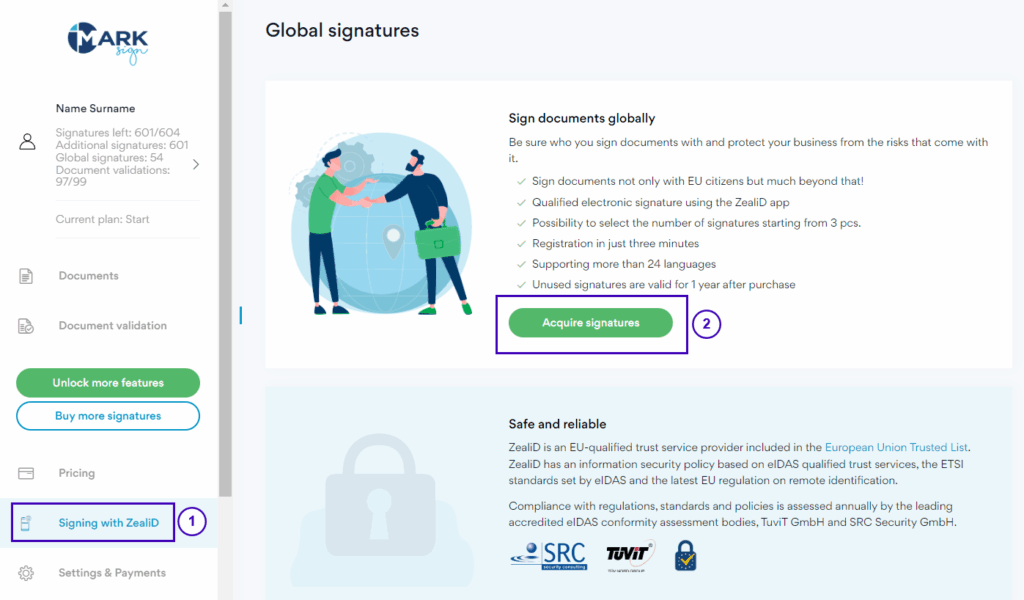
- Choose the number of global signatures you need and click “Continue”. You can purchase packages of 1, 3, 5, or 10 signatures at a time, depending on your needs. Currently, users on the free “Start” plan can only purchase packages of 3 signatures.
How to pay for a foreign citizen’s signature?
Before sending a signing invitation to a foreign citizen, you can choose to have their signature deducted from your available signature quota. This feature allows others to sign documents using the signatures from your account.
To enable this, simply check the box “Deduct signatures from my account” before sending the document for signing. This way, the other person’s signature will be counted under your account.
Important:
- Flexible plan users do not need to take any additional steps – simply check the box, and the global signatures will automatically be included in your monthly invoices.
- Professional and Team plan users must have global signatures available for foreign citizens to use when invited to sign. Please note that monthly or additional signatures are not always applicable for global signing when inviting foreign citizens. Learn more about which countries’ citizens can sign using the ZealiD qualified tool here.
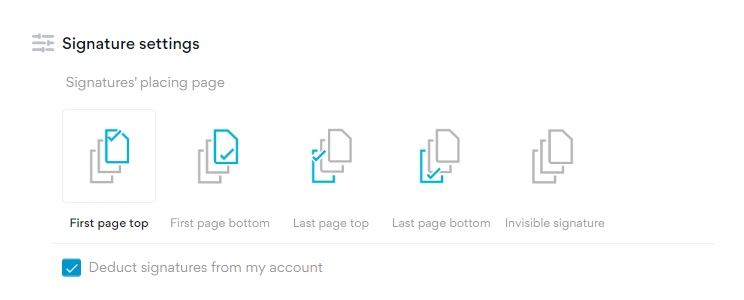
Learn more about the ZealiD tool on our FAQ.
That’s all for this quarter! Have feedback or questions? Let’s discuss your needs together at [email protected].



