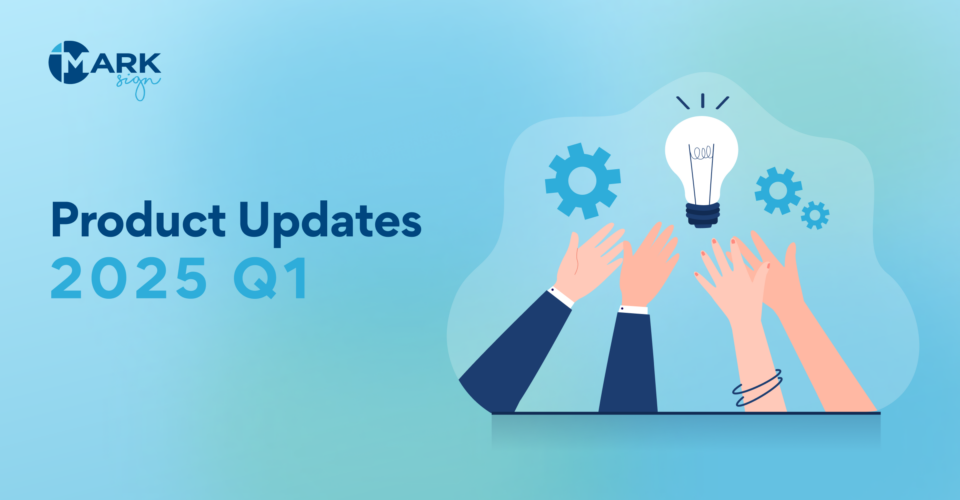We’re finally back with product updates! From now on, Mark Sign blog readers will receive product news in a refreshed format—on a quarterly basis. Check out the key improvements from the first quarter of the year!
Document Retention Policy Update
We continuously enhance our system based on customer needs, implementing features that benefit businesses. One of these improvements is related to document retention policy. Now, documents in company accounts can be automatically deleted, saving employees’ time and preventing unnecessary system overload.
This update is available exclusively for the users of plan Flexible.
How Does Automatic Document Deletion Work?
This automation applies to all documents uploaded within an organization’s environment, without any exceptions. That means all files uploaded by company employees will be periodically deleted.
For security reasons, this feature cannot be activated by users themselves. If your company is interested in automatic document deletion, please contact us directly at [email protected].
Moreover, when submitting a request, please specify the desired document retention duration (in days) from the upload date. Once this period expires, each document is permanently removed from the business account.
Important! This automation applies to all uploaded documents, without exceptions.
Where Can I Check the Document Retention Duration?
For your convenience, the document storage policy can be found under “Company settings“, accessible to Administrator and Manager users.
In the “Data retention policy” section, you’ll find a field labelled “Document retention duration“. This field cannot be edited by company employees—our team sets and adjusts it based on client requests.
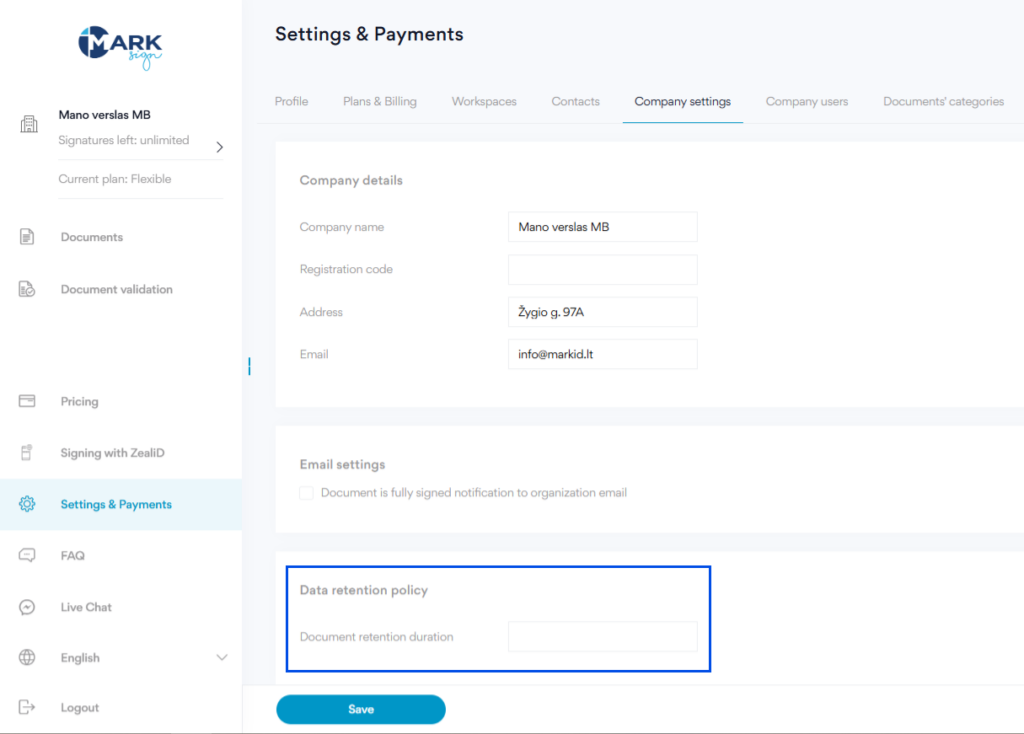
New Additional Signature Packages for the Plan “Start”
To enhance your experience, we’re introducing two more additional signature packages for the users of plan Start. Now, users can purchase 10, 30, or 50 additional electronic signatures.

Important! Plan Start users receive three free signatures per month (for signing with these qualified tools: Smart-ID, Mobile-ID, LT ID, USB Token/Smart Cards). Check your available signature balance on the self-service platform now!
Monthly Signature Quota: When Does It Renew?
- Log in to the Mark Sign self-service platform.
- Go to “Settings & Payments” → “Plans & Billing“.
- Under your current plan, look for the “Monthly signatures refill” field.
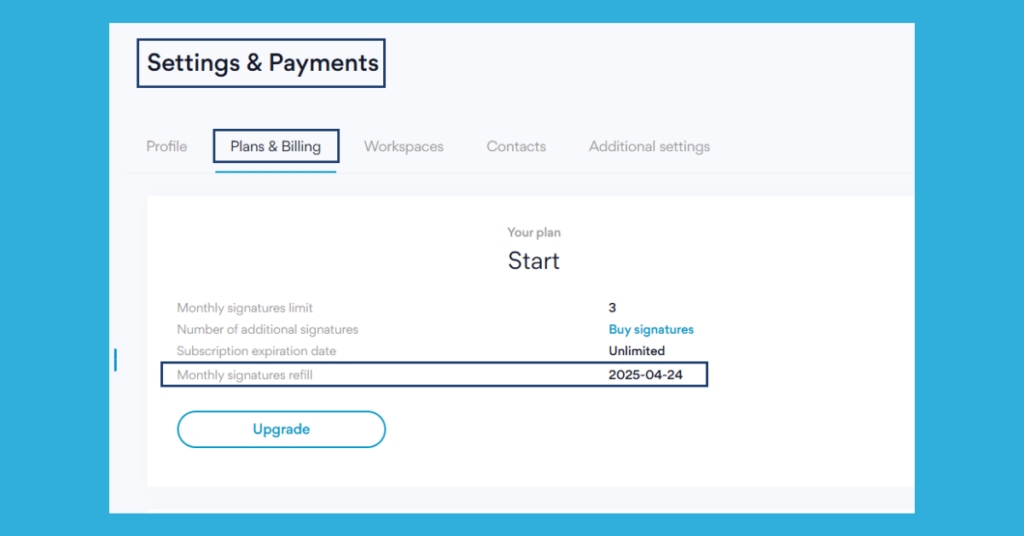
Additional Signature Packages vs Plan Upgrade – What to Choose?
If you’ve used up your monthly signatures and need to sign a document urgently, consider purchasing additional signature packages or upgrading your plan.
Choose:
- A package of additional signatures if your signing needs vary each month and you prefer flexibility. No long-term commitments!
- Plan Professional if you regularly sign several documents per month. This plan unlocks extra features for greater efficiency.
With the Professional plan, you can:
- Easily organize documents into custom categories.
- Set a signing order for document approvals.
- Send email reminders to signers.
- Define default rules for all documents (e.g., always deduct signatures from your account).
Lastly, check out our detailed plan comparison table for more advantages!
Improved Document Management for Administrators
We are committed to improving eSigning experience based on user needs. To streamline workflows, administrators will no longer see the unread document count in the “Company documents” section.
Since administrators rarely need to check every document that enters the company environment, this change reduces unnecessary actions and helps prevent cognitive overload.
User Access Rights Management for Mark Sign Users
For Team and Flexible plans, business account users can have one of three access levels:
- Administrator – has full access to all company documents and categories and an ability to edit company info, create and assign categories, and delete the company environment.
- Manager – has access to assigned document categories and an ability to edit company info, add new users (Employees or Managers), and manage their own uploaded and received documents.
- Employee – has access to assigned document categories and their own uploaded and received documents.
Faster System Performance
In Q1, we focused heavily on system performance optimization. We understand that speed and efficiency in document signing are crucial for our users. As a result:
- Documents now open in less than half a second;
- System loading speed improved up to 20 times.
Personalized Qualified eSignature: More Fonts Available
In December, we introduced Personalized eSignature – a unique feature in the Lithuanian market, providing businesses with even more branding flexibility. To expand customization options, we’ve added more fonts to our selection.
Now, you can choose from: Roboto, Open Sans, Noto Sans, Lato, Inter, and Montserrat.
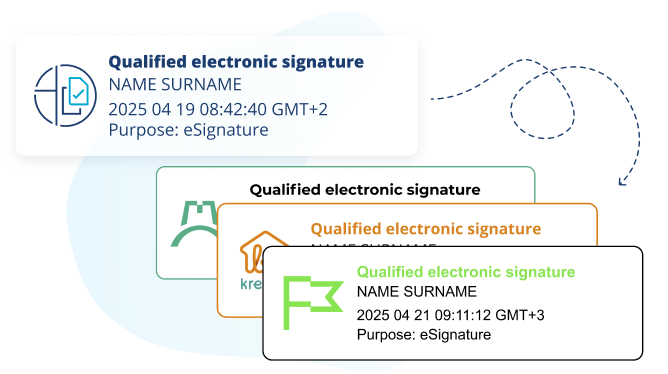
How is the Personalized eSignature Different?
- Company logo integration
- Signature text and frame customization to match your brand’s colour palette
Important! A personalized qualified eSignature holds the same legal power as a handwritten signature and meets the highest security standards.
That’s it for this quarter! Have questions or feedback? Let’s discuss your needs ([email protected]).