Often used in the public sector, the ADOC format is not very popular in everyday use. So it’s no wonder that after encountering it for the first time, questions may arise: how to open ADOC, what makes ADOC convenient, and how to sign these types of files?
Mark Sign platform provides the possibility to sign and check the authenticity of signatures of the ADOC format documents. So here is an explanation as to why are ADOC documents used and how to sign them.
What is ADOC?
These letters represent a set of files, similar to how the abbreviation that ZIP represents, meaning not a single file but an archive of them. It is a way to “bind” several different written documents into one common file, which would be easier to share, forward, and provide to other individuals.
This is why ADOC files are called “ADOC archives”. The files marked with .adoc most likely are not a single text document (like .pdf, .doc or .docx), but several still image documents stacked together.
Why is ADOC popular and where is it used?
In Lithuania, ADOC is widely used in the public sector. This is because ADOC is one of the document formats approved by the Chief Archivist of Lithuania. When employees of government institutions electronically sign documents in still image format, it is recommended or sometimes required to use ADOC.
It is convenient to combine multiple documents into a single container because in doing so, a single signature is enough. When signing a contract, it is much more convenient to stack such files and have all parties sign them in this way, instead of worrying about the signatures of individual documents.
Why is ADOC not always convenient?
This format is intended for signing documents but is not the most suitable for editing or rewriting them. This is because many common text document programs will not open ADOC files. Their content can be checked with special ADOC reader programs. You can also download every document via the Mark Sign platform.
How to create an ADOC file?
You can create an ADOC file on the official website of the Office of the Chief Archivist of Lithuania.
How to sign ADOC files?
You can sign ADOC documents on the Mark Sign platform in the same way as any other type of file. First, sign in to Mark Sign using Mobile Signature or a qualified Smart ID.
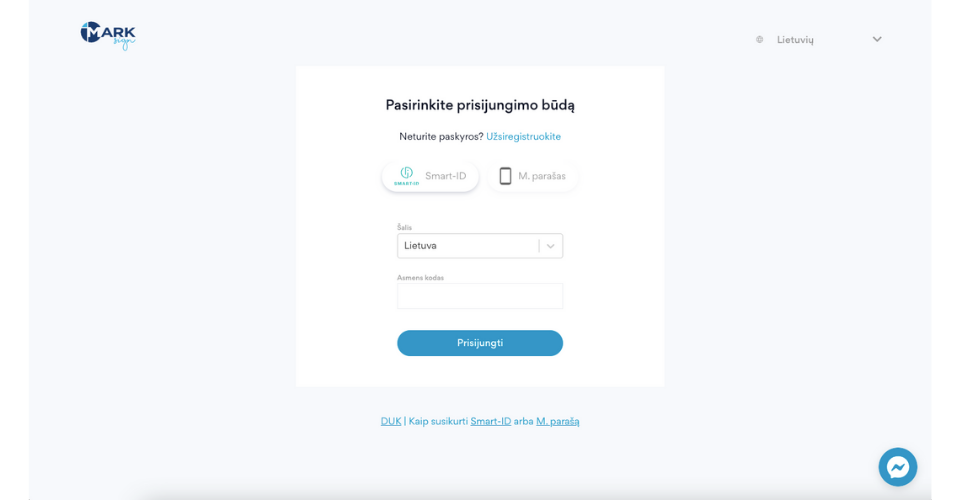
You will then see the “Upload Document” option in the upper right corner of the window.
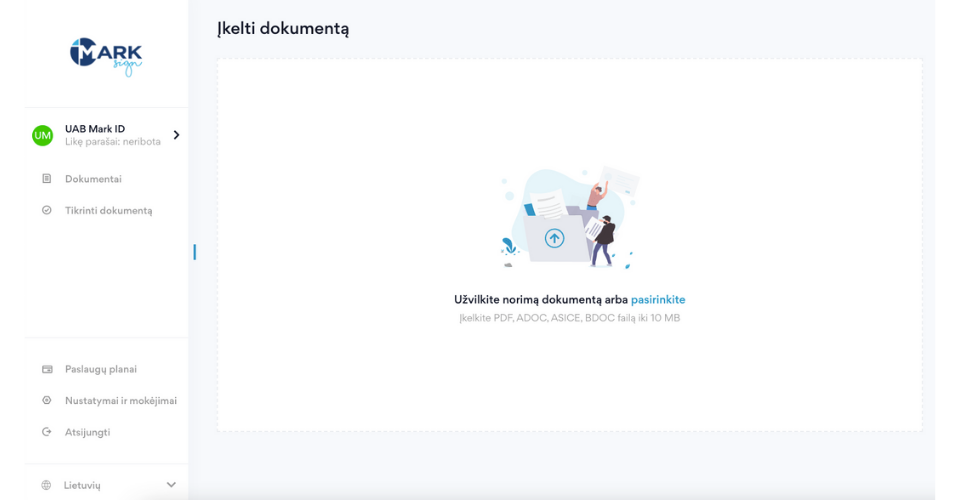
Clicking on it will take you to a window where you can upload the document you want to sign.
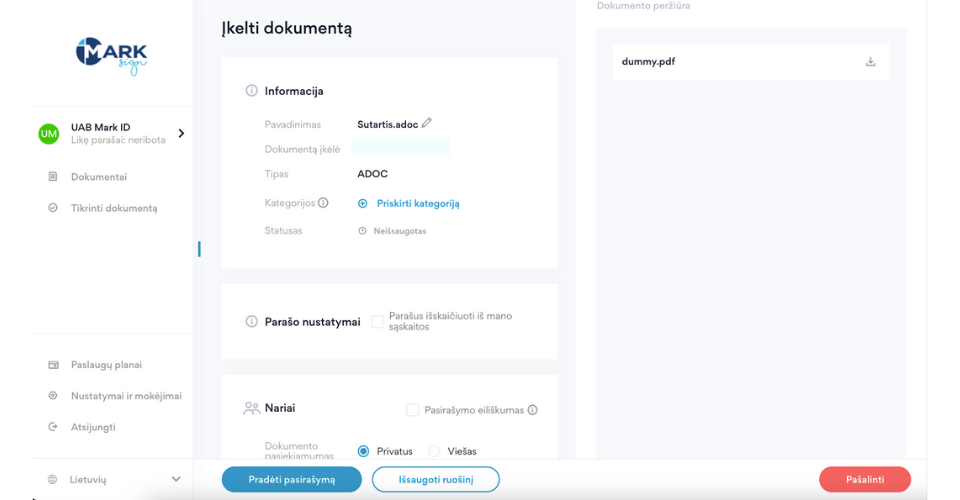
How to check the signatures placed on the ADOC?
Once you are logged in to your Mark Sign user account, you will see the ‘Check Document’ option on the left side of the screen.
Clicking “Check Document” will allow you to upload the desired ADOC file.
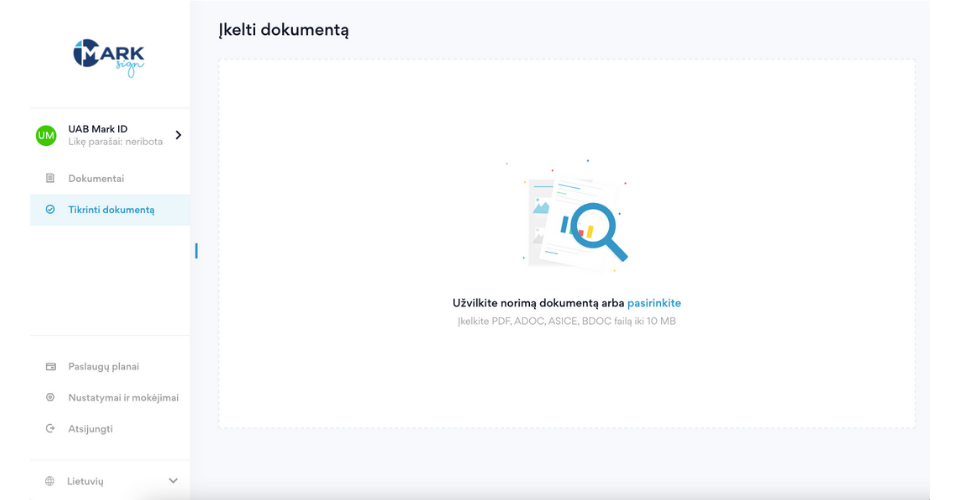
If the signatures provided by ADOC are valid, you will see their quantity, certificates, and the validity period of the signatures in Mark Sign. If the document is changed after signing, all previously placed signatures will be considered invalid.



