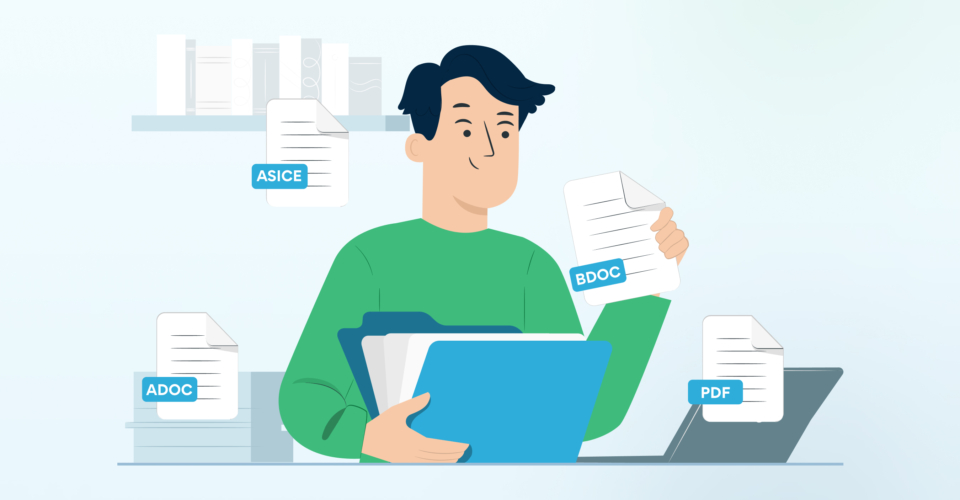In each case, the use of an electronic signature is slightly different depending on which tool your electronic signature is associated with. However, the general principle is the same – when using an electronic signature, the first step is to confirm your identity, and the following step is a confirmation (usually signing, payment, etc.)
How to start using an electronic signature?
The most popular way to use an electronic signature in the EU is the Smart-ID app. You can create an account for free by downloading the Smart-ID app. To get started with a mobile signature, all you have to do is to contact your service provider to receive a SIM card with a mobile signature function.
If your electronic signature is on a USB storage device, you will also need to install a special program for signing and a USB memory stick manager.
If you want to use an electronic signature on a personal identity card or other chip cards, you need to purchase and install such card reader equipment for your computer and install a program specifically required for signing an electronic signature.
Where to use an electronic signature?
One of the most popular purposes for which more and more people are starting to use electronic signatures recently is the ability to sign documents remotely. It is an incredibly easy and convenient way to sign documents. Forget the need to scan, print or deliver documents in a physical way. How to sign documents with an electronic signature via Mark Sign can be found here.
Electronic signature platforms:
Mark Sign
GoSign
Dokobit
You can also use the electronic signature in the electronic banking systems of all commercial banks operating in Lithuania:
- Luminor
- SEB bank
- Swedbank
- Danske Bank
- Medical Bank
- Bank of Siauliai
The electronic signature is also used when connecting to the self-service platforms of various service providers and government institutions.
Read about how to sign documents with an electronic signature in our next post, which covers all of the steps involved in signing digitally.